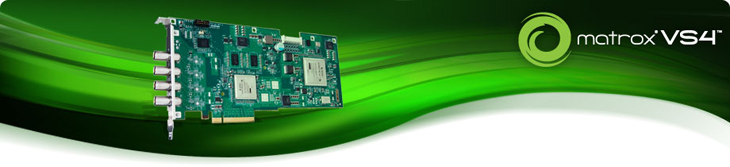Úvod » Matrox VS4 - 4channel capture pro WireCast
Čtyřkanálová HD-SDI Capture karta pro Telestream Wirecast Pro. Matrox VS4 a Telestream Wirecast Pro pro Windows umožňuje přepínání nebo mixování z několika zdrojů živého videa v kombinaci s přednahranými klipy. Lze přidat realtime grafiku a efekty. Podpora 8mi kanálů embedovaného audia.Toto řešení je ideální pro internetové vysílání sportovní přenosů, bohoslužeb, firemních mítingů a jiných živých událostí.
----------------------------------------------------------------------------------------------------------------------------------------------------------------------------------------
Matrox VS4 Quad HD capture and ISO Recording Card for Telestream Wirecast

Create video streaming productions that are visually striking and grab your audience’s attention. The combination of Matrox VS4 and Telestream Wirecast for Windows lets you switch or mix multiple live video feeds and pre-recorded clips while adding graphics and effects. This solution is ideal for internet broadcasts of sports, religious services, corporate meetings, and other live events.
Finally, online video streaming with the production values of live television broadcasts!

Capture up to four HD video streams
Matrox VS4 lets you take advantage of professional broadcast video and audio sources for the utmost quality in your internet productions.
In a single PCIe slot, Matrox VS4 provides up to four independent HD inputs with up to 8 embedded audio channels per source, taking up an absolute minimum of the precious real estate in your PC.
Full-size BNCs connect directly to your cameras.

VS4Recorder
Record up to four live video feeds using VS4Recorder, a free, stand-alone recording application bundled with Matrox VS4. It is the ideal solution for recording live multi-camera productions such as concerts and sporting events, and repurposing and archiving video assets.
Quick and easy recording with automatic
input detection
VS4Recorder is a versatile application ideal for multi-camera productions that provides HD recording of up to four inputs while simultaneously offering a complete multi-viewer experience.
It provides two recording modes: independent and multi-cam.

Multi-cam session mode
This mode is ideal for recording multiple angles of a single event. With a single click, all inputs begin recording and a session timer starts and provides the run time. In this mode, a session is created that lets all recorded files reference a single session timecode for easy synchronization in a multi-cam Adobe Premiere CC sequence.
Once a session is underway, you can stop and start any input recording without interrupting the session timecode. You can also view the elapsed time of each recording in its quadrant.

Independent record mode
This mode makes it quick and easy to capture content for archiving or repurposing video assets by recording any input independently. This makes VS4Recorder ideal for monitoring multiple video signals so they can be acquired quickly at the push of a button.

High-quality multi-viewer
VS4Recorder offers high-quality video monitoring of all inputs. Leveraging patent-pending Matrox technology, the video quality is pristine even when monitoring interlaced sources on progressive computer monitors. VS4Recorder accurately represents your incoming video signals at any video window size, and offers single- and quad-view modes for a customizable multi-viewing experience. Use quad-view mode to preview all four inputs simultaneously or switch to single-view mode and cycle through your inputs.

Captures NLE-friendly files
VS4Recorder provides industry-recognized codecs: the efficient, high-quality Matrox MPEG-2 I-frame codec at up to 300Mb/s in an AVI wrapper, as well as DV/DVCAM, DVCPRO, DVCPRO50 and DVCPRO HD QuickTime files in an MOV wrapper for use with your NLE of choice without transcoding. Global audio settings include audio codec, bit rate, bit depth and stereo versus mono.

Timecode and metadata support
Stop looking for visual or audio cues to sync your clips. VS4Recorder provides easy clip synchronization within Adobe Premiere CC/CS6 by embedding either the original SDI timecode or the session’s timecode. Additional metadata support includes label and file names.

Automatic input detection
Connect your video sources, start VS4Recorder and begin recording. VS4Recorder automatically detects your video format. Each input is independent so you can mix HD and SD in the same production.
On screen display
VS4Recorder includes label and file name overlays in each quadrant that can be set to remain on screen or auto-hide after a period of mouse inactivity. Each quadrant also provides controls for source recording, audio monitoring and view mode, as well as timecode and hard drive notification displays, in a popover area that appears/disappears on mouse activity/inactivity.
VS4Recorder also provides a visual cue to the amount of storage and record time remaining on your target hard drive. This gives you ample time to prepare and avoid missing important content.

Audio monitoring
Navigate to any quadrant and click the speaker icon to monitor the input’s selected audio pair. VS4Recorder automatically directs the audio source to your computer’s sound card. Mouse over any speaker icon and a channel-selection flyout appears, offering all available channels by audio pair. In addition, VU meters let you visually monitor up to eight channels of embedded audio per video input.
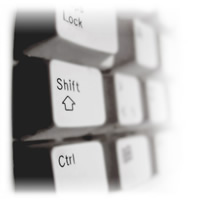
Shortcut keys
VS4Recorder can be controlled using a mouse or its predefined shortcut keys. You can switch between quad-view, single-view, and full-screen modes, cycle through your inputs, start/stop recording an input or a Multi-Cam session.

Effortless onsite set-up
Just hook up your cameras, start Wirecast, and stream. Matrox VS4 automatically detects the presence, resolution, and frame rate of all your inputs so you don’t have to manually set up each source in Wirecast.
Because all inputs on Matrox VS4 are independent, you can use HD and SD cameras in the same production.

Expandable technology
Need more than four sources for your production? Simply add a second Matrox VS4 capture card to your system and you’ve increased your setup from 4 to 8 inputs.

Extensive audio support
Matrox VS4 captures up to 8 channels of embedded audio on each input. Using Wirecast, you can choose any stereo pair for your streaming production while simultaneously recording all 8 channels to disk using the Matrox recording tool. You have complete flexibility to go from a simple stereo mix to surround sound for your post-event editing needs.

Exceptional quality
You can expect excellence from Matrox Video Products Group. Our award-winning technology powers a full range of content creation and delivery platforms used by broadcasters, post-production facilities, project studios, corporate